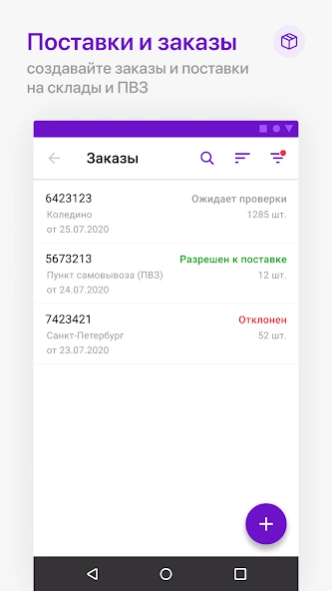WB Партнёры 3.9.0
Free Version
Publisher Description
WB Партнёры - Analogue of the web version of the supplier portal
About the application
This is a fast and convenient tool for existing Wildberries partners - an analogue of the web version of the supplier portal - which will allow you to partially manage product flows, pricing and interact with customers and customer support.
At the moment informational services are available in the application:
• Sales and order statistics
• News
• Notifications
• Questions from customers
• Electronic queue at the warehouse
The application continues to evolve. We are actively working on its functionality, we will add new features, additional services and update existing ones.
In order for the application to become your effective assistant in working with Wildberries, tell us about the facts of incorrect work and be sure to share your wishes: what to add, what is most valuable for you, how to improve the service.
We are waiting for your comments!
We appreciate the cooperation with you, the WB team. Partners
About WB Партнёры
WB Партнёры is a free app for Android published in the Office Suites & Tools list of apps, part of Business.
The company that develops WB Партнёры is Wildberries LLC. The latest version released by its developer is 3.9.0.
To install WB Партнёры on your Android device, just click the green Continue To App button above to start the installation process. The app is listed on our website since 2024-04-20 and was downloaded 12 times. We have already checked if the download link is safe, however for your own protection we recommend that you scan the downloaded app with your antivirus. Your antivirus may detect the WB Партнёры as malware as malware if the download link to com.wildberries.portal is broken.
How to install WB Партнёры on your Android device:
- Click on the Continue To App button on our website. This will redirect you to Google Play.
- Once the WB Партнёры is shown in the Google Play listing of your Android device, you can start its download and installation. Tap on the Install button located below the search bar and to the right of the app icon.
- A pop-up window with the permissions required by WB Партнёры will be shown. Click on Accept to continue the process.
- WB Партнёры will be downloaded onto your device, displaying a progress. Once the download completes, the installation will start and you'll get a notification after the installation is finished.